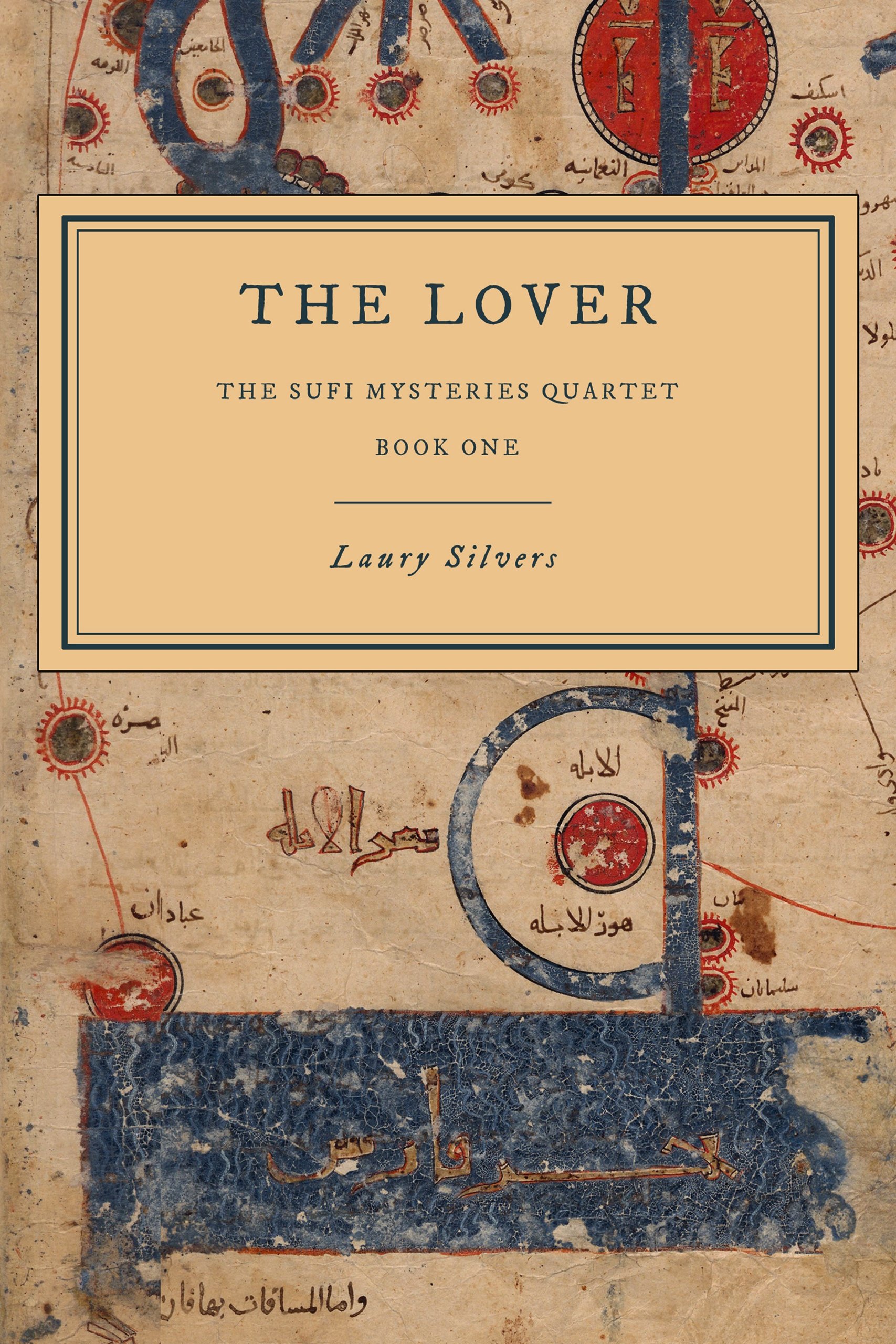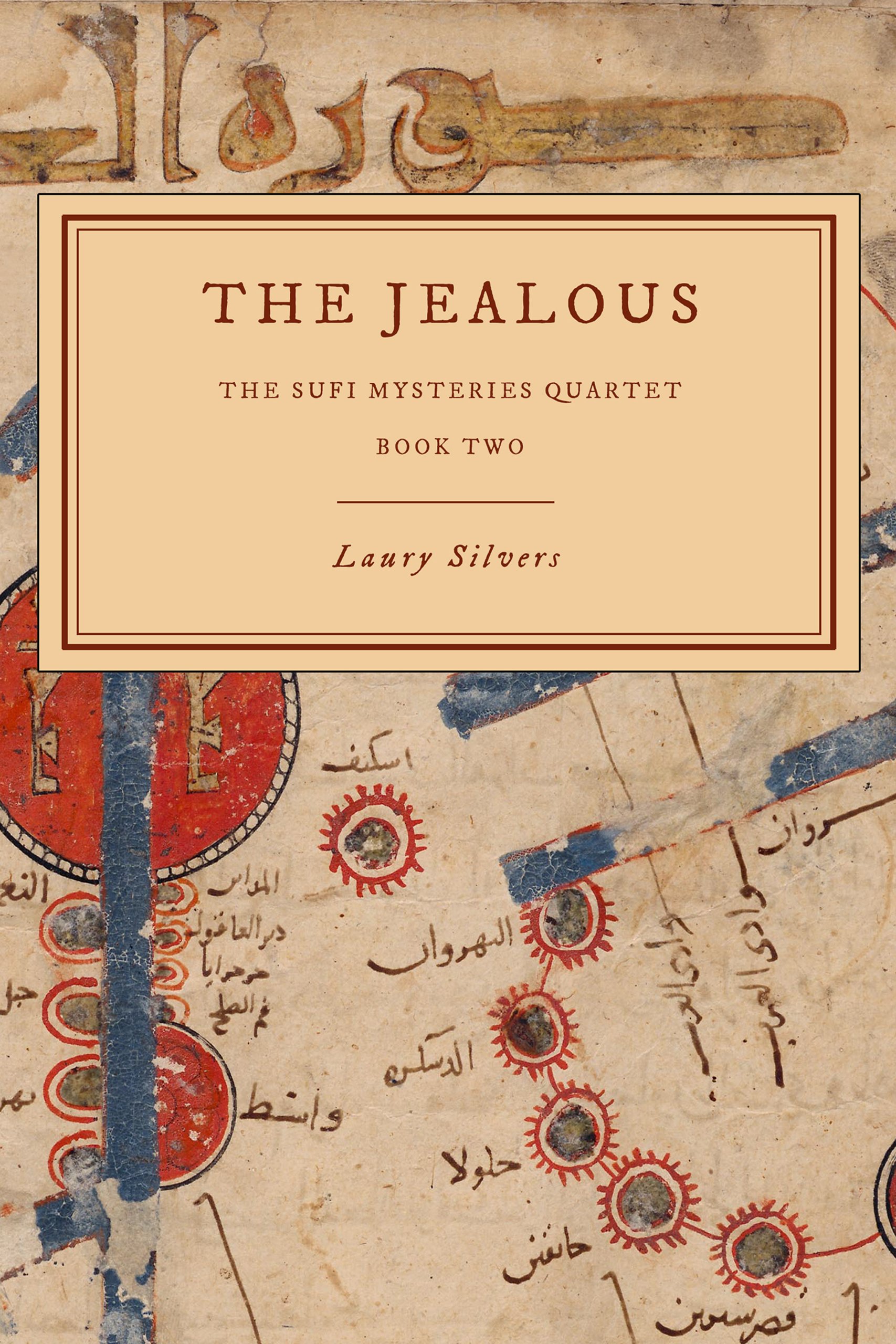Store
Sending e-pubs to your Devices
iOS: click on the e-pub in your email > choose open with > choose app (Books, Kindle, or your preferred app)
email to Kindle: 1. Go to Amazon. 2. Click Content and Devices. 3. Click Devices. 4. Click your device. The email address will be there ending in @kindle… 5. You email the epub to that address. 6. You will get a verification check email from Amazon, click verify. 7. It's in your Kindle on all your devices.
OR